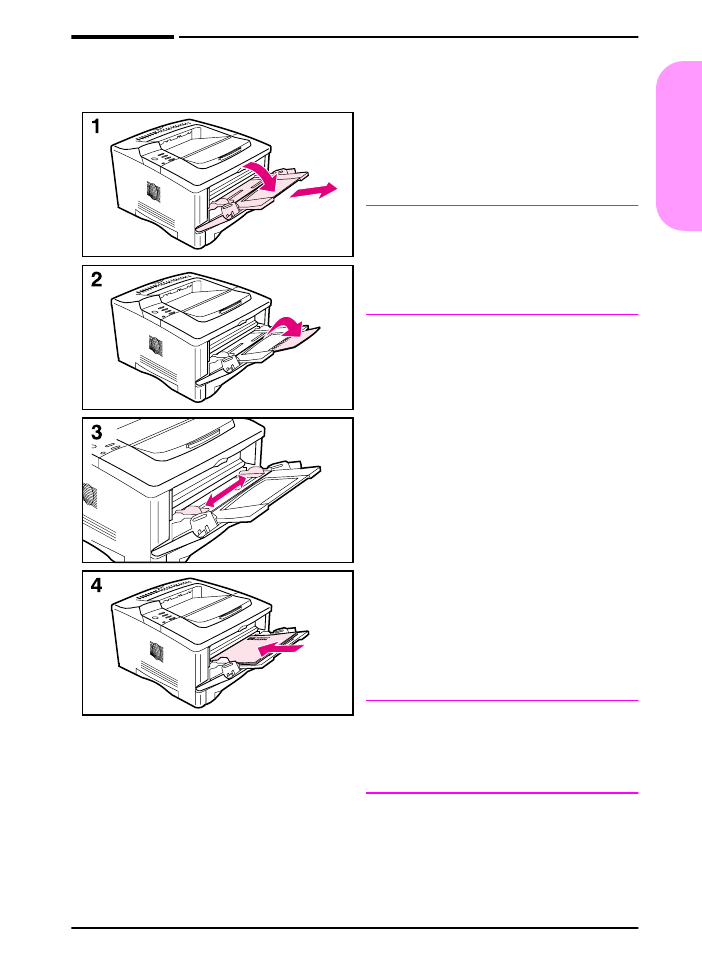
Step 8. Load Tray 1 (optional)
Tray 1 is a multi-purpose tray and holds
up to 100 sheets of paper,
approximately 10 envelopes, or
20 index cards.
Note
Paper loaded in Tray 1 will be printed
first unless the Tray 1 setting is
changed from the printer control panel.
To change the order in which trays are
used, see the online use guide.
1 Open Tray 1 by pulling down on the
top center of the door. Pull out the
tray extension until it clicks into
place.
2 Flip open the second tray extension
if the paper is longer than 9 inches
(229 mm).
3 Adjust the guides to the desired
paper size.
4 Load paper. The paper should fit
under the tabs on the guides.
•
Load letter or A4 paper with the
long edge toward the printer.
•
Load legal, 11 x 17, or A3 paper
with the short edge toward the
printer.
Note
See the sections on letterhead,
envelopes, and duplexing in the online
use guide for proper orientation of
specific jobs.

18 start guide
ENWW