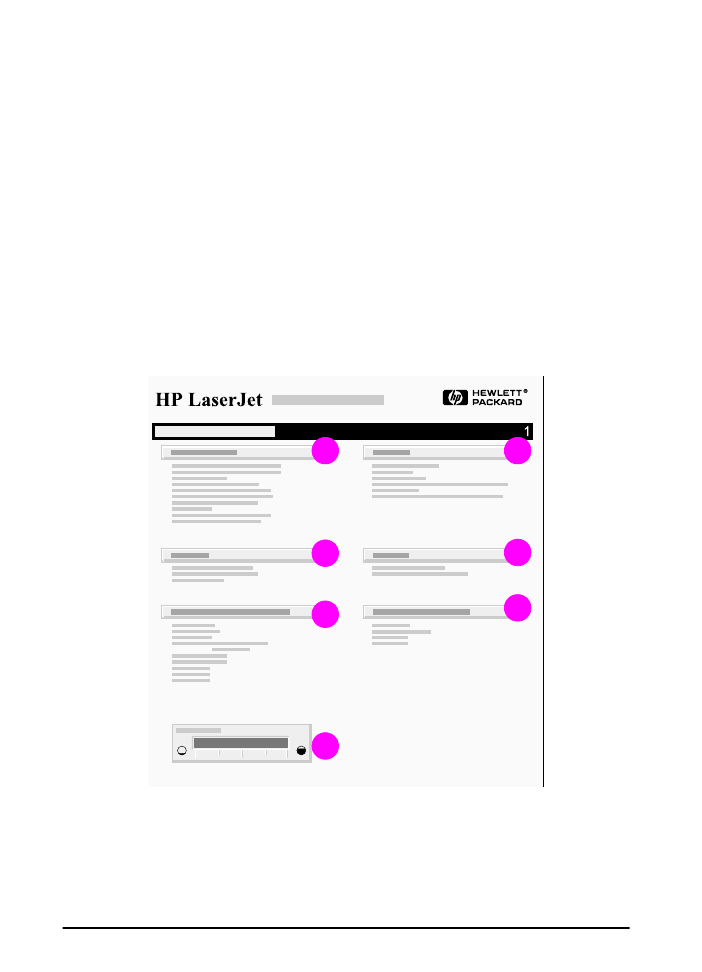
Configuration Page
Use the configuration page to view current printer settings, to help
troubleshoot printer problems, or to verify installation of optional
accessories, such as memory (DIMMs), and printer languages.
To print a configuration page:
1 Press
[Menu]
until
INFORMATION MENU
appears.
2 Press
[Item]
until
PRINT CONFIGURATION
appears.
3 Press
[Select]
to print the configuration page.
Figure 17 is a sample configuration page. Numbers in the sample
printout match the numbers in the table. The content of the
configuration page varies, depending on the options currently
installed in the printer.
Figure 17
Sample Configuration Page
1
2
3
7
4
5
6

ENWW
Chapter 4: Problem Solving
81
1
Printer Information
Lists the serial number, page counts, and other
information for the printer.
2
Event Log
Lists the number of entries in the log, the maximum number
of entries viewable, and the last three entries. The second
page of the event log is the manufacturing page. This page
contains information that may assist HP Customer Care
representatives in solving possible printer problems.
3
Installed Personalities
and Options
Lists all printer languages that are installed (such as PCL) and
lists options that are installed in each DIMM slot.
4
Memory
Lists printer memory, PCL Driver Work Space (DWS), I/O
buffering information, and resource saving information.
5
Security
Lists the status of the printer’s control panel lock and control
panel password.
6
Paper Trays and
Options
Lists the size settings for all trays.
7
Toner Level
Provides a graphic representation of how much toner is left in
the cartridge.

82
Chapter 4: Problem Solving
ENWW